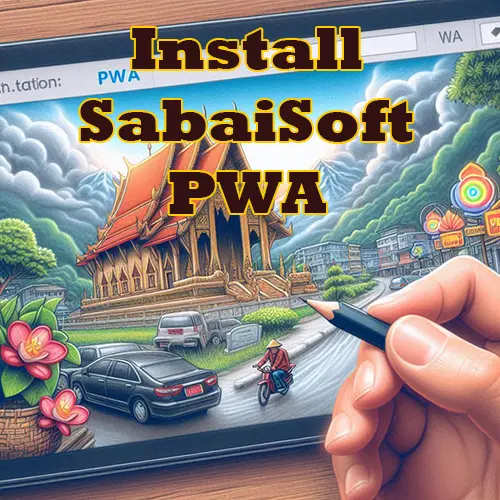
Install PWA app help guideline
1. What to Do If the Install Button Doesn't Appear in Your Browser
If the PWA installation button does not appear, you can manually install the SabaiSoft PWA by clicking the installation button below.
Install the PWA app!
The app is already installed
2. How to Manually Install the PWA
If the installation button still does not appear or issues arise, you can also manually install the PWA by following these steps:
On Google Chrome (PC and Android):
- Open the website SabaiSoft, which you want to install as a PWA.
- On PC:
- Click on the three dots (⋮) in the top-right corner of the browser to open the menu.
- Select the option -> cast, save and share and select "Install SabaiSoft".
- Follow the instructions to complete the installation of the PWA.
- On Mobile:
- Similarly, tap the three dots (⋮) in the top-right corner of the browser.
- Look for the option "Add to Home Screen" and tap on it.
- Confirm the installation, and the PWA will be added to your home screen.
On Apple Safari (iOS):
- Open the website SabaiSoft, which you want to install as a PWA.
- Tap the "Share" button at the bottom of the screen (the square with an upward-facing arrow).
- Scroll down and select "Add to Home Screen".
- Optionally, adjust the name, then tap "Add".
- The PWA will now appear on your home screen like a regular app.
Notes:
- Google Chrome on Desktop: On some platforms, the installation icon might also appear directly on the right side of the address bar.
- Android: The option "Add to Home Screen" may also appear as a pop-up when you visit the website.
3. Problems with Updates
This shouldn't happen, but if the PWA app doesn't work properly after an update, please follow these steps:
- Open your browser's settings.
- Clear the cache and site data for the SabaiSoft app (usually found under "Privacy" or "Clear browsing data").
- Restart your browser and reload the app.
This should resolve the issues and allow the app to function as expected.
If you still experience issues, please contact us.