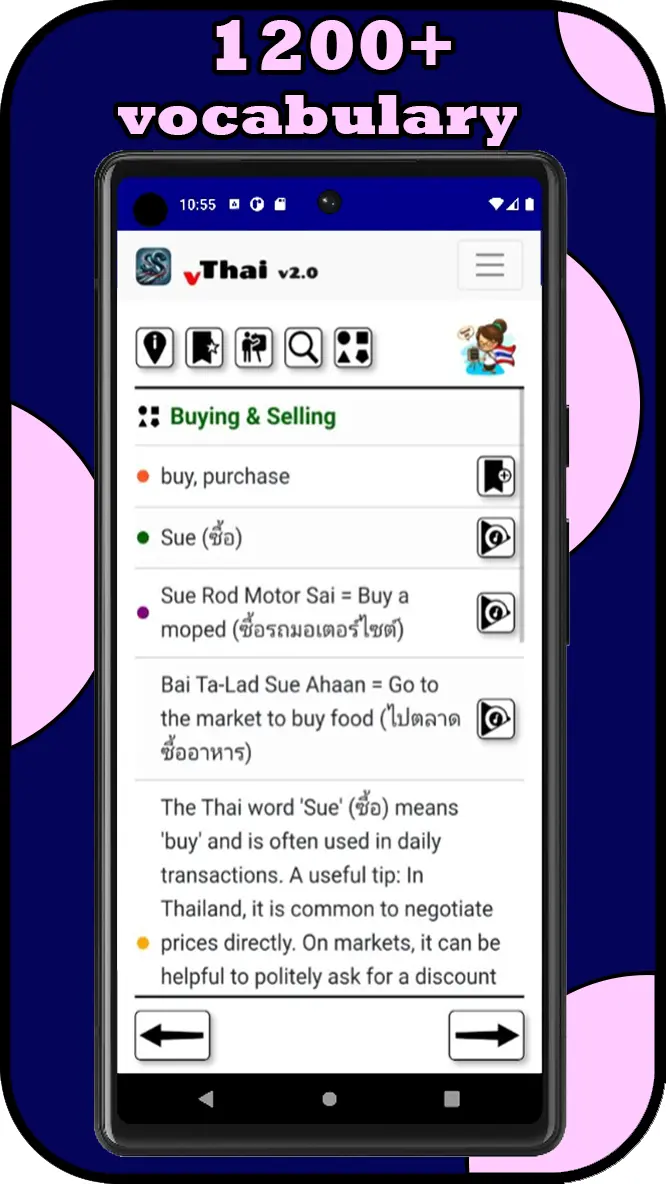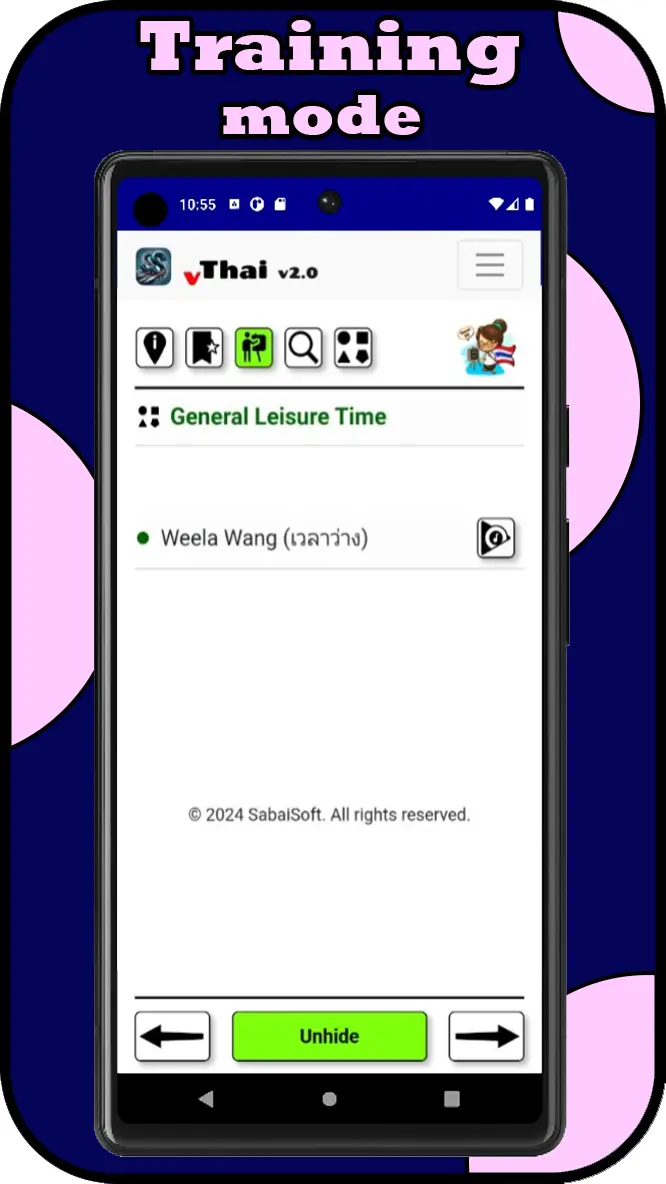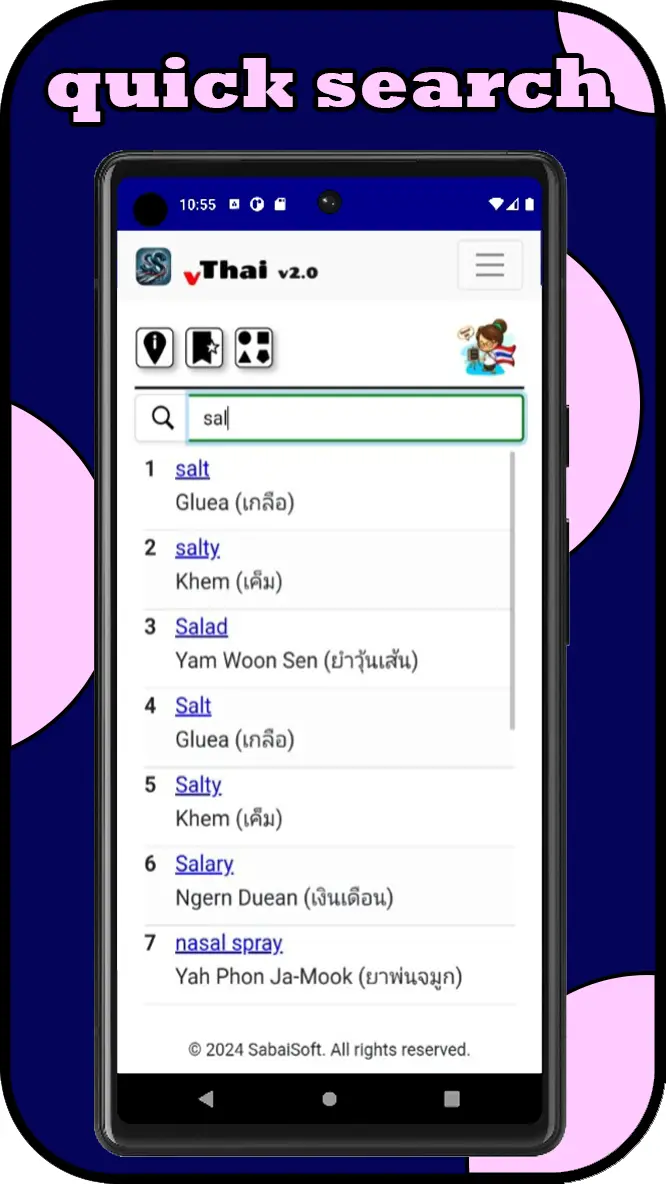vThai v2.0 – Your Thai Vocabulary Trainer
The vThai app is your ideal companion for mastering the Thai language. Whether you are a beginner or looking to expand your skills, vThai offers interactive exercises and an intuitive interface that make learning new vocabulary both enjoyable and efficient.
What truly sets vThai apart is its easy-to-understand phonetic transcription, which uses the familiar English alphabet. This allows you to pronounce Thai words correctly without needing to immediately learn the Thai script or the International Phonetic Alphabet (IPA). For those who want to dive deeper, the app also serves as an excellent foundation for later learning to read and write in Thai.
Designed as a progressive web app (PWA), vThai can be installed directly on your device—whether you're using Chrome on a PC or Android, or Safari on iOS. This ensures you have quick and seamless access to your vocabulary trainer anytime, anywhere.
Additionally, vThai provides practical tips on Thai culture, etiquette, and travel, making it much more than just a language app—it's a gateway to understanding the rich and vibrant culture of Thailand.
Install vThai today and take the first step towards mastering Thai language and culture!
All Highlights at a Glance:
- Learn and practice over 1,200 words and phrases, covering a variety of topics.
- More than 1,400 audio files.
- 17 everyday categories.
- Vocabulary Training feature.
- Bookmark Function - Save your favorite words and phrases for quick review.
- NEW!! Bookmark Training - Practice and master your saved bookmarks with interactive exercises!
- Search Function - Easily find the vocabulary you need, when you need it.
Notice Regarding Sound Playback in Chrome for Android
With Chrome version 132.0.6834.163 on Android, Google has made changes to the autoplay policies: 🔗 More details on the official Chrome site
As a result, sound playback on each new page may require an additional user interaction. This appears to be an adjustment to the existing autoplay rules.
Solution for Affected Users:
If you experience this issue, simply tap anywhere on the page before playing the sound file. Alternatively, we recommend installing the PWA app, where this issue does not occur.
These Browsers Are Not Affected:
- ✅ Safari (iOS, latest version)
- ✅ Samsung Browser (Android)
- ✅ PC: Chrome, Edge & Firefox
Thank you for your understanding! We hope this situation improves soon. 😊